
MAPGrid - 3D Tilemap/World Builder for Unity
A downloadable tool
The tool is being developed alongside side a game I’m working on, Check out the game that uses MAPGrid here!
This package is in beta, and the price will increase as it's developed. Purchasing MAPGrid now will help fund further development of the tool, plus you'll get a free upgrade upon full release.
---Known Issues---
- Disabling Domain Reload in the Unity Editor can cause some errors, typically null reference. If you don't know what Domain Reloading is, this shouldn't affect you.
---What exactly is MAPGrid?---
MAPGrid is a 3D tilemap creator that automatically combines tiles into as few meshes as possible. It features a versatile rule system, a chunk system that is dynamically resizable, support for prefab tiles, and much more. It's a grid-based world creator.
---Why is it better than alternatives?---
Unlike other 3D tile systems, MAPGrid automatically combines Tiles into compound meshes as you place them. Tiles are stored as separate entities internally, but displayed as combined meshes, improving editor speed and performance.
---What can I expect out of the box?---
Currently, MAPGrid comes with two tilesets that are reminiscent of a certain 2.5D RPG who's name means 8 paths:
- A Grassy Terrain with experimental slopes
- Bricks with stairs, pillars, and a fence that snaps along the edge of brick structures
Many non-pixelated Tilesets are in the works!
Additionally, there are a few basic brushes for placing tiles.
- Solid Square
- Solid Circle
- 3D Hill (experimental)
- And a poorly drawn smiley face :)
---Key Features---
- Mesh and prefab tiles - Tiles can use Meshes, prefabs, or both at the same time!
- Advanced Rule-Tile System - Use either Simple or Advanced rule configurations for more flexibility, without sacrificing ease-of-use.
- Custom Attributes, and Evaluation Variables - Custom Attributes can affect Rule-tiles, e.g., normal tiles, rounded corners, and slopes, all in one Tileset! Evaluation Variables are like Attributes, but are NOT saved after tile evaluation has completed.
- Chunk-based Tilemap System - Easily expand/shrink your Tilemap by clicking on the edge, or dragging inwards.
- Automatic Chunk-based Culling System - Automatically enable/disable chunks that aren't visible to the camera, with both Frustum and Distance Culling.
- Automatic Collider Mesh - Instantly build colliders using Custom Collider Options, e.g., Primitive, Custom Mesh, From Tile Mesh, or None.
- Multithreaded Mesh Combiner - Automatically Combine tiles into as Few Meshes as Possible, on a per-chunk basis.
- Angle-based Smoothing of Mesh Normals - For smoothing out potential seams between tiles.
- Custom Brushes - Change the shape/pattern tiles are placed in.
- Full Scene-View Editing Support - Do all your Tilemap editing within the Scene-view with the Scene-view editor. Includes radial menus for quickly switching tiles/brushes. No Inspector required!
- Hybrid Raycaster - Allows Editing of Tiles without Colliders, as long as there's a mesh or prefab attached.
- FBX Exporter - Allows you to export an entire Tilemap as an FBX file.
---Upcoming Features---
- Open-World support, using Unity's Addressables system.
- Pathfinding System.
- New HD Tilesets.
- Water/Lava Tiles, with waterfalls.
- Tile Transition system. Ideally dynamic, meaning it should work with custom tilesets.
- Procedural Generation.
- Grass/Foliage System, with autoplacement.
---Render Pipeline Support---
URP is supported out of the box. Other render pipelines are not officially supported yet, but the only problem is the materials used. The materials can be easily converted to work in other pipelines. The Editor materials are located in MightyAndPowerfulGames > Tools > MAPGrid > core > Graphics > loadable. The tileset materials were created in Shader Graph. All you have to do is open in the editor, switch the "Active Target" to the render pipeline you're using, and save.
---Dependencies---
- Burst (com.unity.burst)
- Collections (com.unity.collections)
- FBX Exporter (com.unity.formats.fbx)
Any donations to this project would be GREATLY appreciated, your support will allow me to make this tool as amazing as it can be, and add some HIGH QUALITY tilesets with path painting and tile transitions, as well as procedural generation support.
Thank you, and have a Mighty And Powerful Day, whatever that means.
| Updated | 5 days ago |
| Status | In development |
| Category | Tool |
| Author | MightyAndPowerfulGames |
| Made with | Unity |
| Tags | 3D, Level Editor, mapgrid, rule, rule-tiles, Tilemap, Tileset, tool, Unity |
| Asset license | Creative Commons Attribution_NoDerivatives v4.0 International |
| Average session | A few seconds |
| Languages | English |
Purchase
In order to download this tool you must purchase it at or above the minimum price of $19.99 USD. You will get access to the following files:
Development log
- MAPGrid (beta) v0.7.2Apr 24, 2025
- Tileset GUI ImprovementsApr 07, 2025

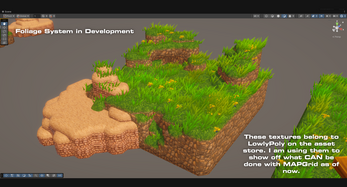
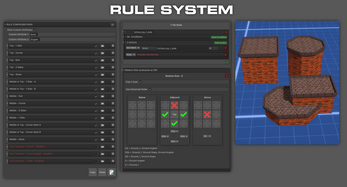
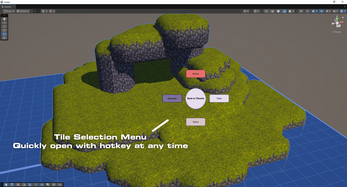
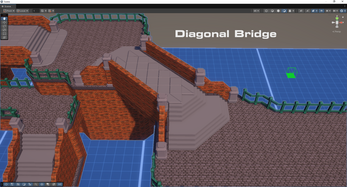
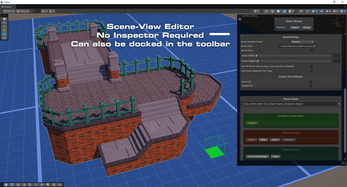
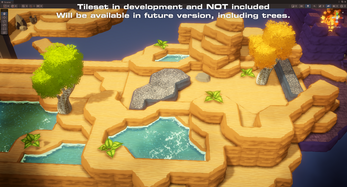
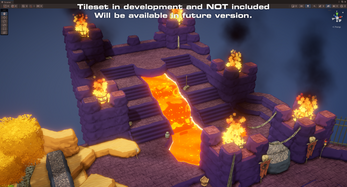

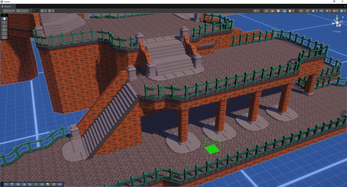
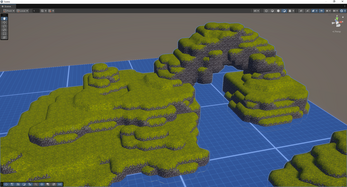
Comments
Log in with itch.io to leave a comment.
Is there an anticipated timeline on the additional tile types?
Sorry, no specific time is set. I've been hired to create an open-world version of MAPGrid, so that's where my focus is at the moment. Additional tilesets is next on the agenda though.
Can we create our own tiles? I'd like to see how easy or complex that part is. What is sawn here it's truly astonishing, but I'd like to also know how much effort the dev or artist has to put before being able to paint tiles.
Yes, creating your own tilesets is easy. More complex tilesets (like the ones shown) can be tedious to create though, because of the shear number of unique meshes they use.
The rule system uses a logic-based approach with various actions that can be performed, e.g. “Set Mesh”, “Set Collider”. MAPGrid also contains documentation that explains the rule system further.
I see, I guess it's similar as with 2D tilemaps, good tilesets require a lot of work but then it's worth the effort.
On another note, for reasons I don't remember, I sent you a email to team@mightyandpowerful.games instead of commenting that here. I could comment here but to not confuse you, I prefer to notify of that mail, it would be weird if I copy and paste it here and then you find the email later
One advantage this has over 2D Tilesets is that textures can easily be swapped. You can very easily reskin the default tiles to make it look completely different. For example I used the grass tiles for both grass and sand in my project.
the tool feels great to use!
is there a timeline on the update for the multi-threading of the mesh calculation for combining? also would it be possible to have a documentation be hosted online?
I'm glad you like it!
The actual combining of the mesh is multi-threaded, but the process of evaluating the ruleset is not. I fully plan to make it much faster at solving tiles, but I have a lot on my plate for the time being. An indie studio contacted me asking about allowing for much larger tilemaps, and sense they're paying extra for it, that's what I'm working on as of writing this.
I may host documentation online at some point, but it's not a priority as of now.
Thank you for buying MAPGrid!
Phenomenal tool, miles ahead of anything like it in unity or unreal engine and man have I looked.
Hi! The tool looks super cool!
I'm about to start working on a new game, we want to let the player edit tiles (at runtime)— for example, changing a grass cube (or texture) into a path, like in Animal Crossing: New Horizons. Does your tool support or could it support that kind of feature?
Thanks !
Hey, thanks for the question!
As of writing this, MAPGrid does support real-time editing of tiles. The only concern is that depending on your target platform, like mobile, the performance may or may not be acceptable. I simply haven't tested on mobile yet, so I can't say, but I plan to optimize it for mobile in the future.
I created a demo for a game in which you CAN remove tiles with minimal performance overhead. You can try it out for free here!
There are certain ways you can limit the performance impact of editing tiles:
The documentation on the API for MAPGrid is in development, but I can assist you on discord @mightyandpowerfulgames
Hi! Thanks for your quick response :)
I'm going to think it all through in detail — the tool really seems to fit our needs!
Thanks for the great work!
Really nice project! i just picked it up and it's been good :)
Just a note, on Unity 6.0.30 i had to change "Unity.Plastic.Newtonsoft.Json" and "Unity.Plastic.Newtonsoft.Linq" with "Newtonsoft.Json and "Newtonsoft.Linq" to have it working
Hey, I’m glad to hear it’s working well for you! Thank you for the heads up, I will implement your fix in the next update.
The next update should also include better documentation, so hang in there!
This looks really nice and is something that would fit my needs. Do you have any roadmap for what/when you plan to have some of the features you mention such as path painting? Is there any documentation provided?
Hey, Thanks for taking interest in our project! I don't have a roadmap or definite release dates for these things, but I am working on them. For example, I'm experimenting and finding which pathing solution fits well with the way MAPGrid works, as well as working out the kinks in the default tileset templates, to make it as easy to use as possible without sacrificing functionality.
MAPGrid is being developed along side a game, so I have to prioritize the features required by that game.
Minimal documentation is provided as of writing this, but I plan to fully document the system when it's complete, but that's a LOT of stuff so I decided it's best to put that effort towards finishing the system first.
If you decide to use MAPGrid pre-release, feel free to ask me anything at the support email provided in the readme.
Sounds great, will pick it up and look forward to updates :)
Thank you for your support!